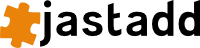Reference manual for JastAdd2 R20121011
Index
- Abstract syntax
- Aspects
- Aspect files (defined in .jadd and .jrag files)
- Supported AOP features, Differences from AspectJ, Idiom for aspect variables
- Attributes
- Command line syntax
Abstract syntax
Abstract grammars are specified in .ast files and correspond to a Java class hierarchy.
Predefined Java classes in the hierarchy:
Note! The traversal at this "untyped" level includes List and Opt nodes. See also "About Lists and Opts".
Abstract syntax constructs in the .ast file
F: A ::= Foo:A Bar:B; |
It is possible to name children. |
class F extends A {
A getFoo();
B getBar();
}
|
G: A ::= A First:B C Second:B D; |
Note! If there is more than one child of the same type, they must be named. Here there are two children of type B. They are distinguished with the names "First" and "Second". |
class G extends A {
A getA();
B getFirst();
C getC();
B getSecond();
D getD();
}
|
|
Tokens are implictly typed by String. But you can also give a token an explicit type. |
||
A ::= <T> |
Here, T is a token of the Java type String. |
class A extends ASTNode {
String getT();
setT(String);
}
|
A ::= <T:String> |
This is equivalent to the example above. |
|
A ::= <T:int> |
Here, T is a token of the Java primitive type int. |
class A extends ASTNode {
int getT();
setT(int);
}
|
|
The class hierarchy can contain any number of levels. |
||
|
For example: |
abstract A; abstract B: A; C: B; D: C; |
abstract class A extends ASTNode { }
abstract class B extends A { }
class C extends B { }
class D extends C { }
|
abstract A ::= B C; D: A; E: A; |
Children are inherited by subclasses |
abstract class A extends ASTNode {
B getB();
C getC();
}
class D extends A { }
class E extends A { }
|
abstract A ::= B C; D: A ::= F; |
Subclasses can add children to those specified by the superclass. |
abstract class A extends ASTNode {
B getB();
C getC();
}
class D extends A {
F getF();
}
|
|
... example to be added ... |
Subclasses can repeat/override children ... (to be explained) |
A ::= B C /D/ |
A has three children: a B child, a C child, and a D child. The D child is an NTA (nonterminal attribute): It is not created by the parser, but must be defined by an equation. See specifying NTAs. |
abstract class A {
B getB();
C getC();
D getD();
}
|
About Lists and Opts
The AST representation has additional Opt and List nodes in order to implement children that are optionals or lists. By using hasX(), getX(), and getX(int), you need not access the Opt and List nodes to traverse the AST. But the Opt and List nodes can be accessed by getXOpt() and getXList(), making it convenient to iterate over the optional/list children. See examples below. Note also that if you use the untyped traversal methods (getChild(), etc.), you will stop also on the Opt and List nodes.
|
.ast construct |
Java API |
Example use |
C ::= D* |
class C extends ASTNode {
...
List getDList();
}
|
C c = ...;
for (D d : getDList()) {
// Access each d (list children).
}
|
Creating AST nodes
Use the following constructor API to create the AST. Typically you create the AST in the action routines of your parser. But you can of course also create an AST by coding it explicitly, e.g., in a test case. If you use JavaCC+JJTree, see below.
|
AST class |
Java API for creating AST nodes |
A ::= B C [D] E* <G> |
class A extends ASTNode {
A(B, C, Opt, List, String); //Arguments must not be null
}
|
ASTList |
class ASTList extends ASTNode {
ASTList()
ASTList.add(ASTNode); // Returns the same ASTList object
}
|
ASTOpt |
class ASTOpt extends ASTNode {
ASTOpt()
ASTOpt(ASTNode); // The argument may be null
}
|
Building ASTs using JJTree
If you use JJTree, the creational code is generated. You use the "#X" notation in the JJTree specification to guide the node creation.JJTree maintains a stack of created nodes. The "#X" notation means:
- create a new object of type X
- pop the nodes that were created during this parse method and insert them as children to the new X node
- then push the new X node
You need to explicitly create List and Opt nodes. When the parsing structure does not fit the abstract tree, e.g. when parsing expressions, you need to use some additional tricks. You also need to set token values explicitly. An example is available in assignment 3 in the Lund University compiler course. Download the example zip file and look at the file CalcTree/specification/Parser.jjt .
Aspects
JastAdd aspects support intertype declarations for AST classes. An intertype declaration is a declaration that appears in an aspect file, but that actually belongs to an AST class. The JastAdd system reads the aspect files and weaves the intertype declarations into the appropriate AST classes.
The kinds of intertype declarations that can occur in an aspect include ordinary Java declarations like methods and fields, and attribute grammar declarations like attributes, equations, and rewrites.
An aspect file can contain import declarations and one or more aspects, e.g.:
import java.lang.util.*;
aspect A {
abstract public void Stmt.m();
public void WhileStmt.m() { ... }
public void IfStmt.m() { ... }
...
}
aspect B {
private boolean Stmt.count = 0;
}
The aspect syntax is similar to AspectJ. But in contrast to AspectJ, the aspects are not real language constructs. The JastAdd system simply reads the aspect files and inserts the intertype declarations into the appropriate AST classes. For example, the method "m" and its implementations are inserted into classes Stmt, WhileStmt, and IfStmt. And the declaration of the field "count" is inserted into the class Stmt. Import declarations are inserted into all AST classes for which there are intertype declarations in the aspect. So, the import of java.lang.util.* is inserted into Stmt, WhileStmt, and IfStmt. For a more detailed discussion on the similarities and differences between JastAdd aspects and AspectJ, see below.
The aspect names, e.g., A and B above, do not show up in the woven Java code. They can be regarded simply as a way to name the purpose of the aspect, for readability. The aspect names are also used for controlling the order of refine declarations.
.jadd and .jrag files
An aspect file can have the suffix .jadd or .jrag. The JastAdd system does not differ between these two types of files, but we recommend the following use:
- Use .jrag files for declarative aspects, i.e., where you add attributes, equations, and rewrites to the AST classes
- Use .jadd files for imperative aspects, i.e., where you add ordinary fields and methods to the AST classes
It is perfectly fine to not follow this convention, i.e., to mix both imperative and declarative features in the same aspect, but we try to follow the convention in our examples in order to enhance the readability of a system.
Example imperative aspect (.jadd)
Here is an example imperative aspect that adds pretty printing behavior to some AST classes. Typically, this file would be named PrettyPrinter.jadd:
aspect PrettyPrinter {
void ASTNode.pp(String indent) { }
void WhileStmt.pp(String indent) {
System.out.println(indent + "while " + getExp().pp(indent + " ") + " do");
getStmt().pp(indent + " ");
}
void IfStmt.pp(String indent) { ... }
...
}
Example declarative aspect (.jrag)
Here is an example declarative aspect that adds type checking to some AST classes. Typically, this file would be named TypeChecking.jrag:
import TypeSystem.Type;
aspect TypeChecking {
syn Type Exp.actualType();
inh Type Exp.expectedType();
eq LogicalExp.actualType() = Type.boolean();
eq IdUse.actualType() = decl().getType();
...
eq WhileStmt.getExp().expectedType() = Type.boolean();
syn boolean Exp.typeError() = ! (actualType().equals(expectedType());
}
Supported AOP features
|
Feature |
Comment |
|
intertype declaration of AST fields, methods, and constructors. |
See the prettyprinting example above. The declarations are inserted into the corresponding AST classes by the AST weaver. Any modifiers (public, private, static, etc.), are interpreted in the context of the AST class. I.e., not as in AspectJ where the public/private modifiers relate to the aspect. |
|
intertype declaration of attributes, equations, and rewrites |
See the type checking example above. For more details, Attributes. Note that access modifiers (public, private, etc.) are not supported for attributes. All declared attributes generate public accessor methods in the AST classes. |
|
declare additional interfaces for AST classes |
E.g., in an aspect you can write WhileStmt implements LoopInterface; This will insert an "implements LoopInterface" clause in the generated WhileStmt class. |
|
declare classes and interfaces in an aspect |
E.g., in an aspect you can write interface I { ... }
class C { ... }
This is equivalent to declaring the interface and class in separate ordinary Java files. The possibility to declare them inside an aspect is just for convenience. |
|
refine a method declared in another aspect (This feature is available in JastAdd version R20051107 and later.) |
Often, it is useful to be able to replace or refine methods declared in another aspect. This can be done using a "refine" clause. In the following example, the aspect A declares a method m() in the class C. In the aspect B, the method is replaced, using a "refine" clause. This is similar to overriding a method in a subclass, but here the "overridden" method is in the same class, just defined in another aspect. Inside the body of the refined method, the original method can be called explicitly. This is similar to a call to super for overriding methods.
aspect A {
void C.m() { ... }
}
aspect B {
refine A void C.m() { // similar to overriding
...
refined(); // similar to call to super
...
}
}
Note that the refine clause explicitly states which aspect is refined (A in this case). Additional aspects may further refine the method. For example, an aspect C can refine the method refined in B. The original method can be called using the keyword "refined". JastAdd2 replaces all occurrences of this keyword with the new name of the refined method. Be careful with how you use refined - even occurrences in string literals or comments are replaced! With the command line flag "--refineLegacy" you can use the legacy syntax for calling the refined method:
aspect A {
void C.m() { ... }
}
aspect B {
refine A void C.m() { // similar to overriding
...
AspectFile.C.m(); // NB: AspectFile is the name of the file (minus extension) that contains the original declaration
...
}
}
|
Similarities and differences from AspectJ
The aspect concept in JastAdd was developed in parallel to the AspectJ development, and we have gradually adopted the AspectJ syntax, for features that are similar.
The important similarity between JastAdd aspects and AspectJ aspects is the intertype declarations. In addition, JastAdd aspects support attribute grammar features which AspectJ does not. Note, however, that JastAdd supports intertype declarations only for the AST classes, not for classes in general like AspectJ. There are many other features of AspectJ that are not supported in JastAdd, e.g.:
- Fields and methods private to an aspect are not supported.
- Declaration of additional parent classes is not supported.
- Dynamic features like AspectJ's pointcuts or advice are not supported.
Idiom for private fields and methods
As mentioned, JastAdd does not support fields and methods that are private to an aspect. As a workaround idiom, such fields and methods can be implemented as (non-private) static fields and methods in class ASTNode. As an example, consider the pretty printer. We might want to parameterize the prettyprinter so that it can pretty print on any PrintStream object and not only on System.out. Here is how you could write this in AspectJ and the corresponding JastAdd implementation:
|
AspectJ code |
JastAdd code |
aspect PrettyPrinter {
private PrintStream ppStream = null;
public void prettyprint(ASTNode n, PrintStream s) {
ppStream = s;
n.pp("");
ppStream = null;
}
void ASTNode.pp(String indent) { }
void WhileStmt.pp(String indent) {
...
ppStream.println(...);
...
}
...
}
|
aspect PrettyPrinter {
static PrintStream ASTNode.ppStream = null;
public void ASTNode.prettyprint(PrintStream s) {
ppStream = s;
pp("");
ppStream = null;
}
void ASTNode.pp(String indent) { }
void WhileStmt.pp(String indent) {
...
ppStream.println(...);
...
}
...
}
|
Attributes
Attributes are specified in JastAdd aspect files.
Basic attribute mechanisms
syn T A.x(); |
x is a synthesized attribute in class A and of type
T. T A.x(); |
eq A.x() = Java-expr; |
The equation defines the value of the synthesized
attribute x of AST nodes of type A. |
eq B.x() = Java-expr; |
Suppose B is a subclass to A. This equation overrides the
corresponding (default) equation for A.x(). |
syn T A.x() = Java-expr; |
The declaration of a synthesized attribute and the (default) equation for it can be written in one clause. So the clause to the left is equivalent to: syn T A.x(); |
inh T A.y(); |
y is an inherited attribute in class A and of type T. There must be equations defining y in all classes that have children of type A. If a class has several children of type A, there must be one equation for each of them. Inherited attributes can be accessed in the same way as synthesized attributes. I.e., the declaration generates the following Java API: T A.y(); Note! Inherited attributes differ from ordinary virtual functions in that their definitions (equations/method implementations) are located in the parent AST node, rather than in the node itself. Note! The concept of inherited attributes in this Attribute Grammar sense is completely different from object-oriented inheritance. Both attribute grammars and object-orientation were invented in the late 60's and the use of the same term "inheritance" is probably a mere coincidence: In AGs, inheritance takes place between nodes in a syntax tree. In OO, inheritance takes place between classes in a class hierarchy. |
eq C.getA().y() = Java-expr; |
This equation defines the value of the inherited attribute
y() of the A child of a C node. |
eq D.getA().y() = Java-expr; |
Suppose D is a subclass of C. In this case, the equation
overrides the previous one. |
syn T A.x() {
|
It is possible to write the computation of an attribute value as a method body instead of as a single expression. This may be convenient when the computation is complex. Inside the method body it is possible to use ordinary imperative Java code with local variables, assignments, loops, etc. However, the net result of the computation must not have any side-effects. (Currently, JastAdd does not check the absence of such side-effects, but future versions might do so.) |
|
An attribute can be declared lazy in order to speed up the evaluation. An attribute that is declared lazy will automatically have its value is cached after the first access to it. The next time the attribute is accessed, the cached value is returned directly. We recommend that attributes that are expensive to compute and that are accessed multiple times should be declared lazy. For example, declaration bindings and type attributes are good candidates for caching. JastAdd has facilities for automatically computing good cache configurations based on profiling, but this is not yet documented here. |
|
syn lazy A.x(); |
Here, the attribute x of class A is declared lazy. |
refine S eq B.x() = Java-expr; |
Equations defined in one aspect can be refined in another aspect, in the same way as methods can be refined, see JastAdd aspect files. In this example, the equation replaces the corresponding equation declared in the aspect S. The value from the original equation in S can be accessed by the expression S.B.x() (This feature is available in JastAdd version R20051107 and later.) Examples of refine eq on Google Code Search. |
Parameterized attributes
|
Parameterized attributes |
Attributes can have parameters. This is a bit unusual for attribute grammars, but a natural generalization when you view attributes as virtual functions. |
syn T A.x(int a); |
Here, x is a parameterized synthesized attribute. The equation is similar to a method implementation and the argument values can be used in the computation of the resulting value. |
inh T A.y(int a); |
Here, y is a parameterized inherited attribute. The equation executes in the context of C and can in addition access the arguments (a in this case). |
Broadcasting inherited attributes
|
Broadcasting inherited attributes |
Often, an inherited attribute is used in a number of places in a subtree. If basic inherited attributes are used, the value needs to be copied explicitly using inherited attributes in all the intermediate nodes. For convenience, JastAdd supports another technique, namely broadcasting of an inherited attribute to a complete subtree. An equation defining an inherited attribute actually broadcasts the value to the complete subtree of the child. By using this technique, no explicit copy attributes are needed. |
eq C.getA().y() = ...; |
Here, the equation defines an inherited attribute y() declared in the A child of a C node. This equation actually applies not only to the inherited y() attribute of the A child, but to all inherited y() attributes in the whole subtree of A. In order to for a node N in the subtree to access y(), the attribute must, however, be exposed by declaring y() as an inherited attribute of N. |
inh T B.y(); |
Here, the attribute y() is exposed in B by declaring it as an inherited attribute there. If there is a B node that is in the subtree rooted at the A that is a child of a C node, then the equation above will apply. |
|
Overruling broadcast definitions |
A broadcast definition of an attribute a() applies to all nodes in a subtree rooted by N. If, however, there is a node in the subtree which has another equation that defines a() for a child M, that equation will take precedence for defining a() in M and its subtree. |
|
Differentiating between children in a list |
When defining an inherited attribute of a child node that is an element of a list, it is sometimes useful to know which index the child node has. This can be done as follows: |
C ::= E*; |
Here, a C node has a list of E children. When defining the y() attribute of a given (subtree of an) E child, the value might depend on the index of the child. For example, if the E nodes are actual arguments of a procedure, we might want to pass down the expected type of each argument. The example equation shows how to declare the index as a parameter of the getE() method, and to access the index in the equation body. |
Rewrites
rewrite A {
|
An A node will be replaced by the node specified in the Java expression exp. This will happen as soon as the A node is accessed (by a get() method from its parent), so if you traverse the tree you will only be able to access the final rewritten nodes. A and B must be AST classes. The exp must be of type B. Let the set S be the superclasses of A (including A) that occur on right-hand sides of productions in the abstract syntax. B must be a subclass of all classes in S. This guarantees that replacing an A node by a B node does not break the rules in the abstract syntax. The code in the body of the rewrite may access and rearrange the nodes in the subtree rooted at A, but not any other nodes in the AST. Furthermore, the code may not have any other side effects. |
rewrite A {
|
The conditional rewrite works in the same way as the unconditional one, but performs the replacement only if the boolean expression condition is true. The condition may access anything in the AST, e.g., attributes, other tree nodes and their attributes, etc. Examples of rewrite on Google Code Search. |
|
After a node has been replaced according to a rewrite rule, all conditional rewrite rules are checked again, and a new rewrite may be performed. This is iterated until no rule conditions hold. |
|
|
At each iteration of rewriting, the rule conditions are evaluated in a certain order. The first condition that is true is used for rewriting in that iteration. The order in which rule condition evaluation occurs is the following:
|
|
|
If the order of rewriting of a node does not effect the final result, the rules are said to be confluent. This is highly desirable, since it makes the specification more readable to not have to take lexical order of rules into account. However, JastAdd cannot check that the rules are confluent. In cases where several conditions for a node are true at the same time, we recommend that you contemplate the rules and try to find out if they could be non-confluent. In that case, we recommend you to refine the conditions so that only one can apply at a time. This makes your specification independent of lexical order. Note that it is often useful to have several different rules that apply at the same time for a given node, but which are confluent. |
|
|
If you have several conditional rewrite rules, you may write them together. So, e.g., writing rewrite A {
|
... is equivalent to: rewrite A {
|
|
Sometimes you don't need a block for computing the resulting node. It may be sufficient with an expression. In that case, you may simply write the expression instead of the block, e.g., as follows: rewrite A {
|
... which is equivalent to rewrite A {
|
Circular attributes
|
Circular attributes |
Attributes can be circularly defined. I.e., the value of
the attribute can depend (indirectly) on itself. Circular
attributes are evaluated iteratively, starting with a start
value given in the declaration of the attribute. The
evaluation stops when the value equals that for the previous
iteration. |
syn T A.x(int a) circular [bv]; |
Here, the attribute x is a circular attribute. The
starting value is bv
(a Java expression). Examples of syn circular at Google Code Search. Examples of inh circular at Google Code Search. |
Nonterminal attributes
|
Newer syntax syn nta C A.anNTA() = new C(); |
Nonterminal attributes (NTAs) are nodes in the AST. Whereas normal AST nodes are built by the parser, the NTAs are viewed as attributes and are defined by equations.
|
|
Older syntax |
In the older syntax, you introduce a nonterminal attribute as follows:
Note that if the NTA is a List or an Optional node, you need to create the appropriate AST with a List or an Opt node as its root. See examples below. |
|
Simple synthesized NTA |
|
In an .ast file:
A ::= B /C/;In a .jrag file: syn C A.getC() = new C(); |
The NTA C is declared in the .ast file. It is then declared as a synthesized attribute getC() in the .jrag file. The equation is provided directly in the declaration and creates a new C node. |
|
List NTA |
|
In an .ast file:
A ::= B /C*/;In a .jrag file: syn C A.getCList() =
new List().
add(new C()).
add(new C());
|
The list NTA C* is declared in the .ast file. It is then declared as a synthesized attribute getCList() (the same name as in the implementation level traversal API) in the .jrag file. The equation is provided directly in the declaration and creates a List node to which is added a number of C nodes (two in this example). |
Collection attributes
|
Collection attributes |
Collection attributes have composite values that are defined by so called contributions that each add a small piece to the composite value. The contributions may be located in any nodes in the AST. |
|
Collection attribute declaration coll T A.c() [fresh] with m; |
This example shows a declaration of the collection attribute c in nodetype A, and with type T.
|
|
Contribution declaration N1 contributes value-exp when cond-exp to N2.a() for N2-ref-exp; |
This declares that the nodetype N1 contributes value-exp to a collection attribute N2.a(), or more precisely, to the attribute a in the N2 object denoted by the expression N2-ref-exp.
|
|
Contributions to a set of collections N1 contributes value-exp to N2.a() for each N2-ref-set-exp; |
A contribution declaration can define that a certain value is contributed to a whole set of collection attributes by using the "for each" form.
|
|
Scoped collections coll N1.a [fresh] with m root R |
A collection may be scoped to a certain subtree of the AST. This means that only contributions inside that subtree will be applied when constructing the collection value.
|
Running JastAdd from the command line
Synopsis
java -jar jastadd2.jar options arguments
Options
--help (prints help text and stops) --version (prints version information and stops) --package=PPP (optional package for generated files, default is none) --o=DDD (optional base output directory, default is current directory) --beaver (use beaver base node) --jjtree (use jjtree base node, this requires --grammar to be set) --grammar=GGG (the parser for the grammar is called GGG, required when using jjtree) --rewrite (enable ReRAGs support) --novisitcheck (disable circularity check for attributes) --noCacheCycle (disable cache cyle optimization for circular attributes) --java1.4 (generate Java 1.4 source code, rather than Java 5)
Arguments
Names of .ast, .jrag and .jadd source filesExample
The following command generates classes according to the AST description in Toy.ast. The generated classes are placed in the package ast. The specifications in the jrag and jadd files are translated and woven into the generated classes.
java -jar jastadd2.jar --package=ast Toy.ast \
NameAnalysis.jrag TypeAnalysis.jrag PrettyPrinter.jadd
ANT task
The options above are also available in an ANT task. For generating Java 1.4 source code, write "java14=true" (without the decimal point). For the other options, use the same names as above.